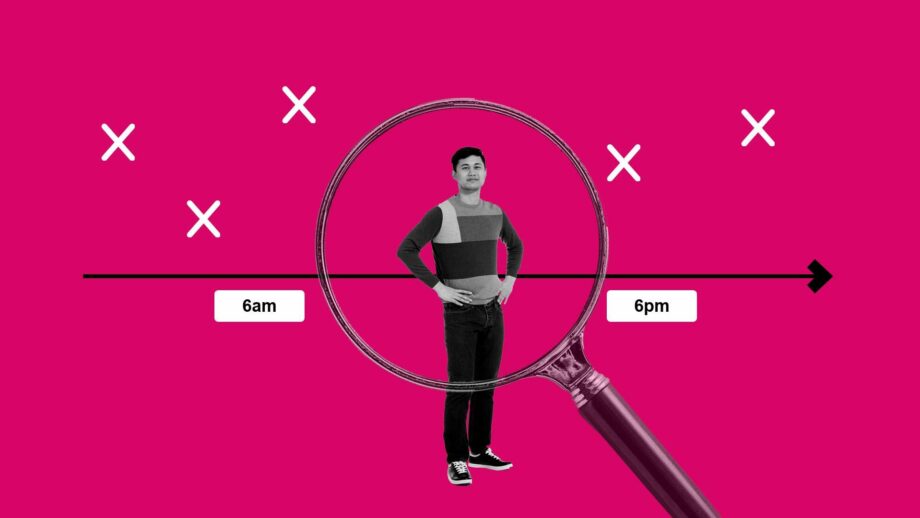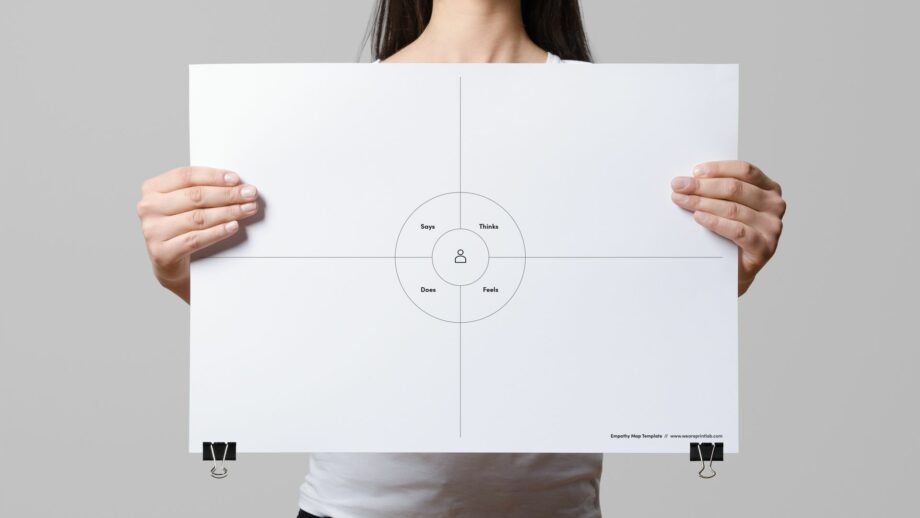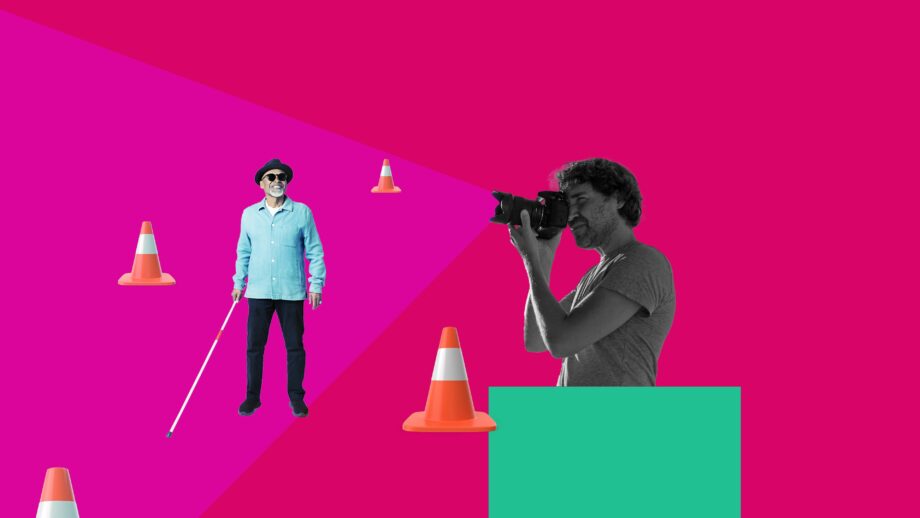When planning and implementing your empathy studies, you don’t need to worry about the fine details of your submission video. However, it’s very important to capture good quality footage of your journey. We recommend documenting absolutely everything, so at the end of your journey, you have an abundance of media to assemble into a final video. You won’t necessarily use all this footage in your final video but it’s much better to have an excess rather than a shortage.
In this section, we highlight several examples of how other teams have documented their empathy studies. Browse through the gallery and make note of how you could document your own journey. Once you’ve completed this task, plan when and where you will conduct your empathy work, and assign roles within your team. Then, put your empathy strategy into action!
* In addition to the tips and examples below, we encourage you to pay close attention to clear, high-quality audio, as it will greatly enhance the overall impact of your video.