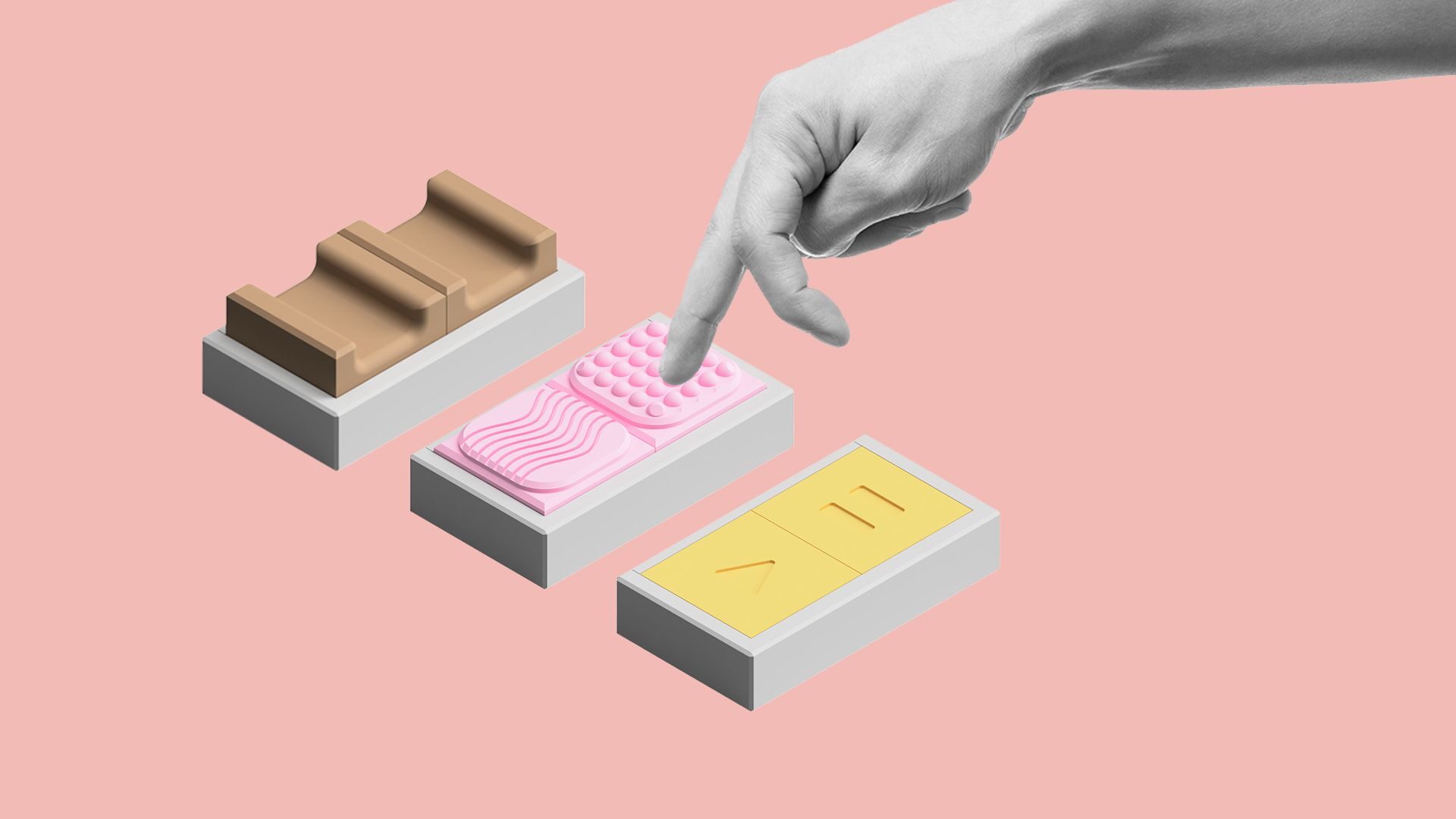
Tap is a bluetooth dual switch access device that enables people with disabilities to control mobile phones, tablets and computers. It works by activating switch control on the selected device, and mapping Tap’s customisable buttons to the desired functions - whether this be ‘move to next item’ and ‘tap’, or media functions such as ‘play’ and ‘pause’.
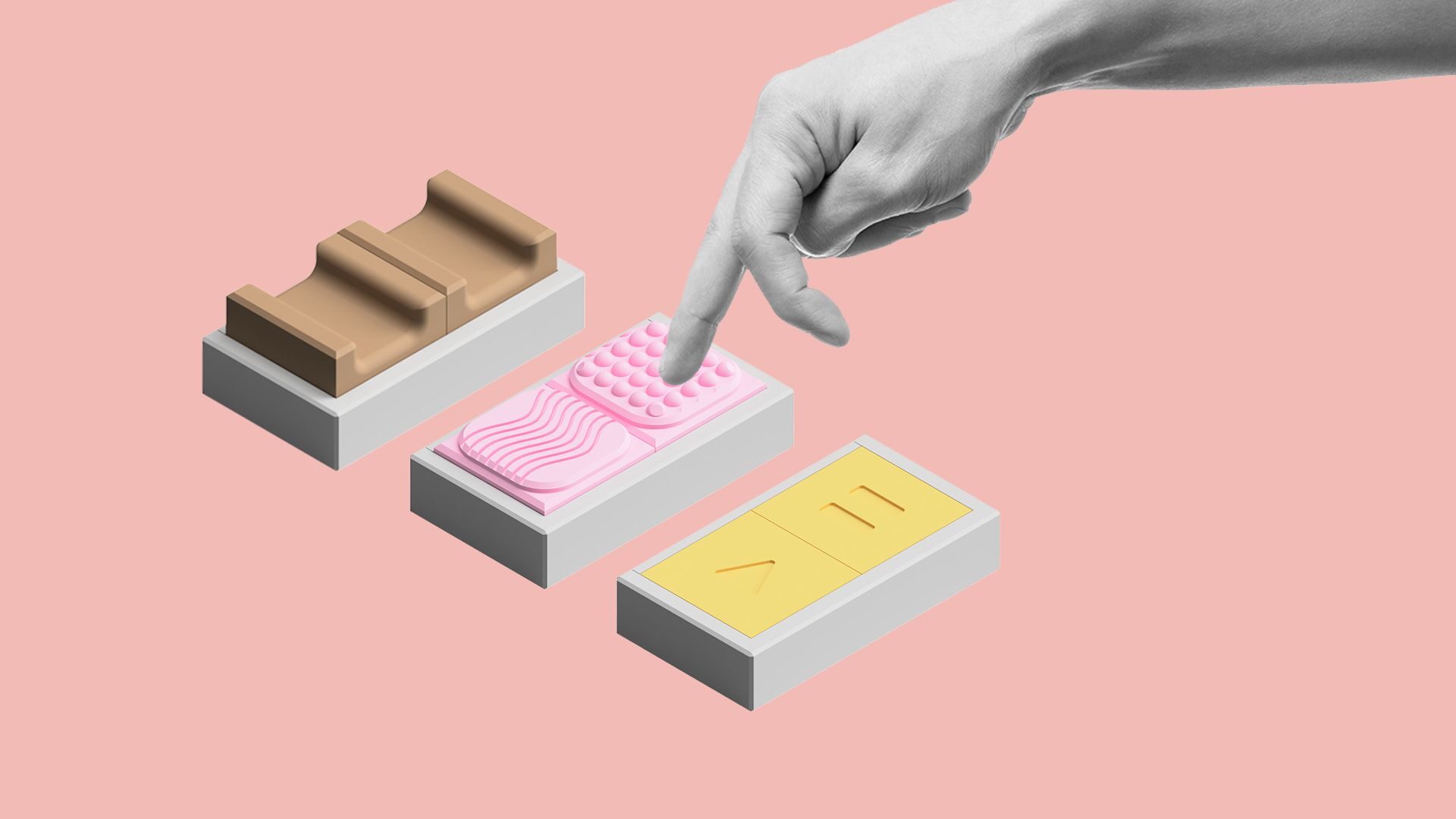
24th October 2024 • Devices
Computer devices and systems are vital for communication, education, employment, social interaction, and more. But more often than not, they can be inaccessible for people with disabilities. Tap is designed for people who have limited hand mobility and struggle to use traditional input methods for computer devices, such as keyboard and mouse, small buttons or touchscreens.
It aims to empower individuals with physical and cognitive impairments to interact with technology, engage with their surroundings, and enhance their independence. Unlike other existing solutions in the market, Tap is affordable, highly customisable and open source.
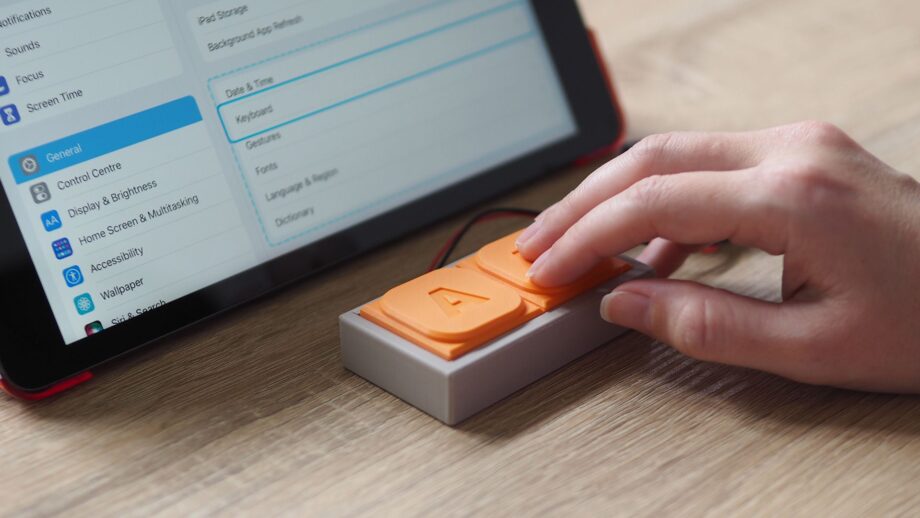
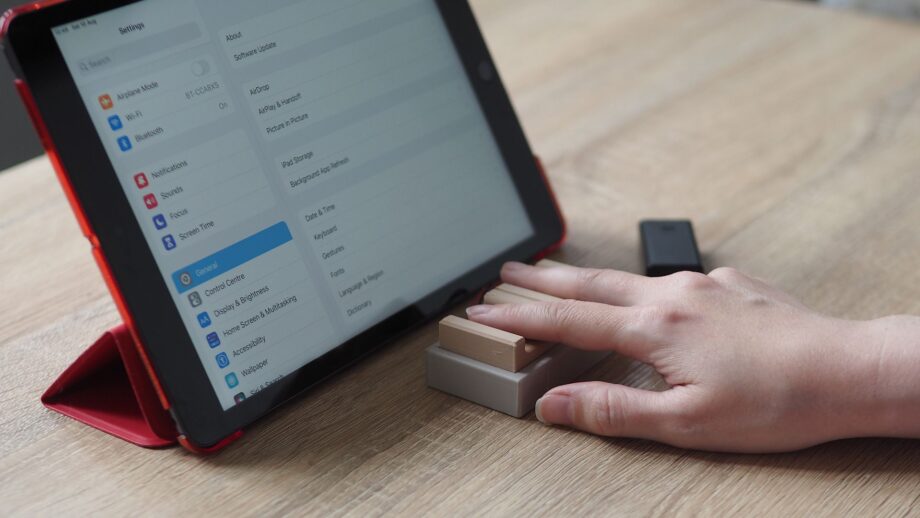
A micro:bit v2 pocket-sized computer sits at the heart of the device. It is programmed so that when the bluetooth connection is active and the A button is pressed, it sends the keyboard ‘tab’ key as an output. Similarly, when the B button is pressed, it sends the keyboard ‘enter’ key as an output.
By activating switch control on any android, iOS or chromebook device, these inputs can be mapped to various functions such as ‘move to next item’ and ‘tap’, or media functions such as ‘play’ and ‘pause’. The micro:bit’s existing buttons are transformed into larger accessible buttons through the use of 4 3D printed components. These include a case, sliding lid, and 2 buttons that sit directly on top of the existing buttons. When pushed, they simply press down and activate the existing buttons.