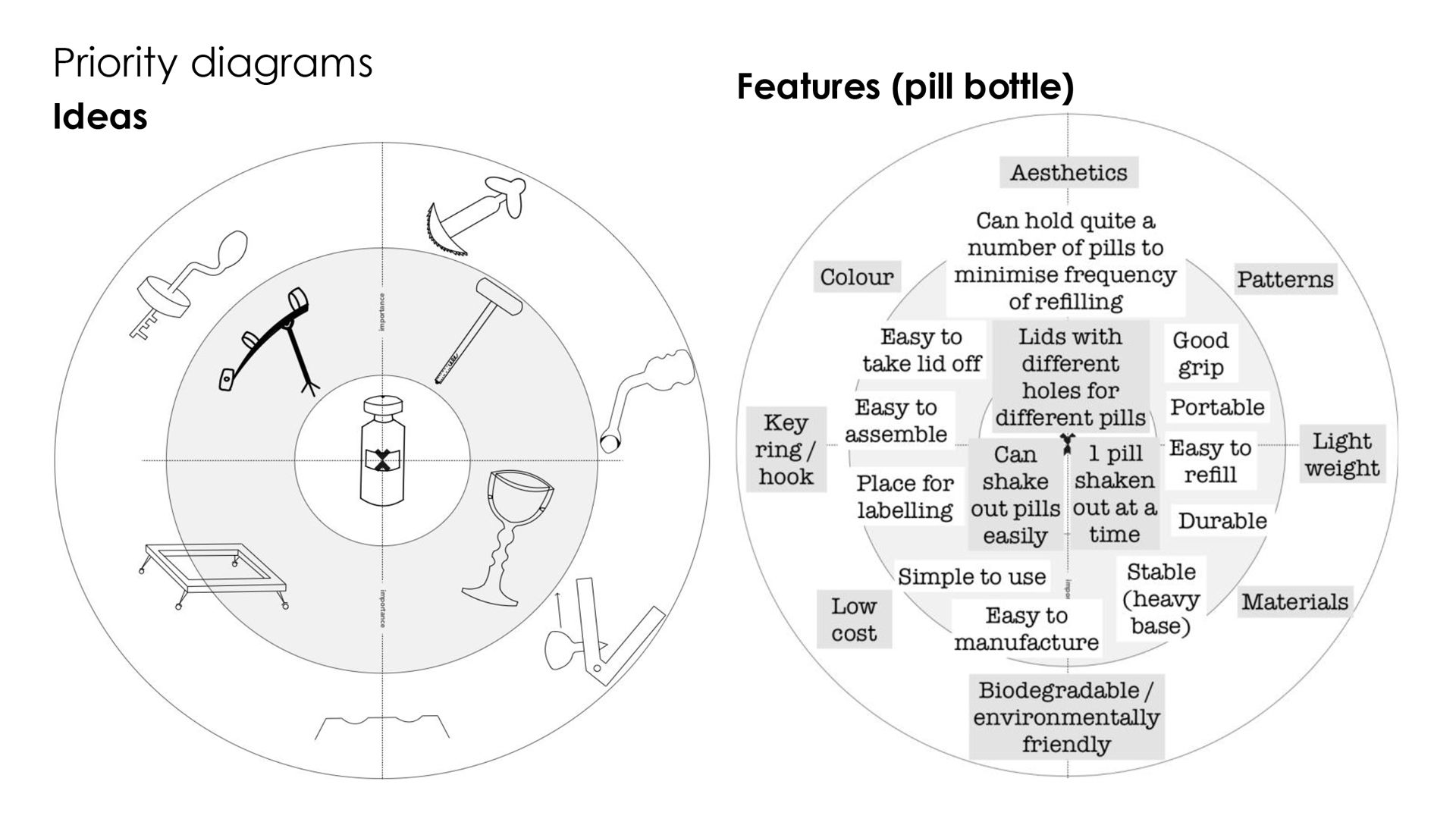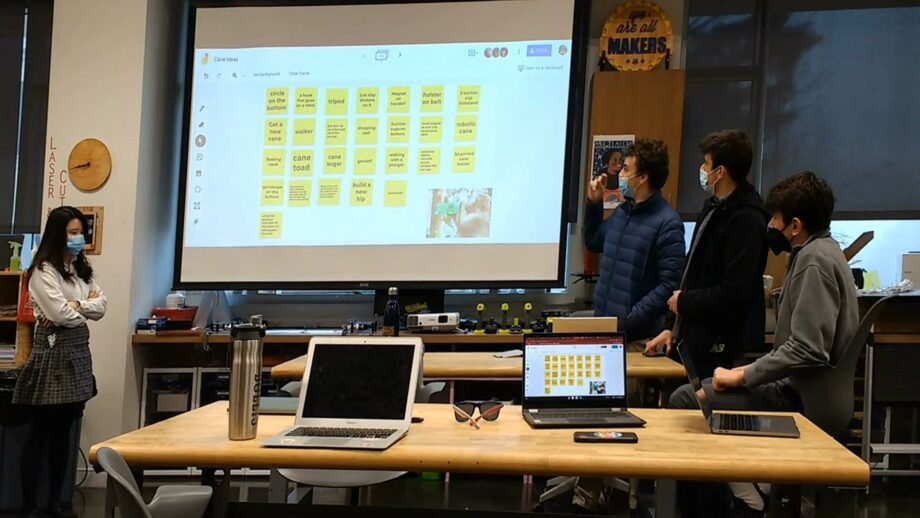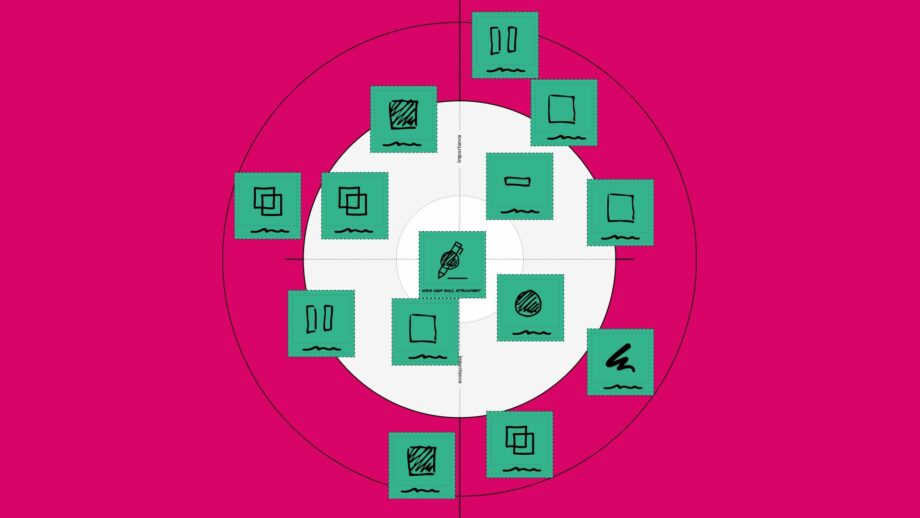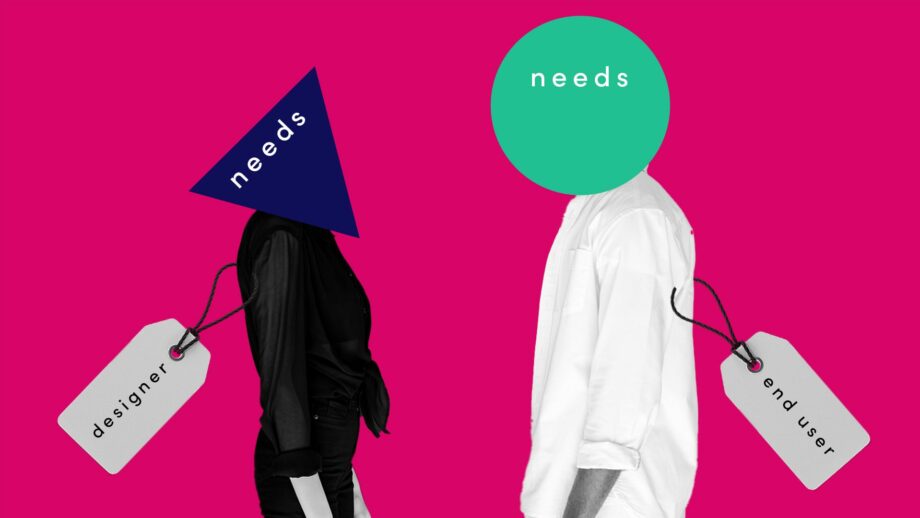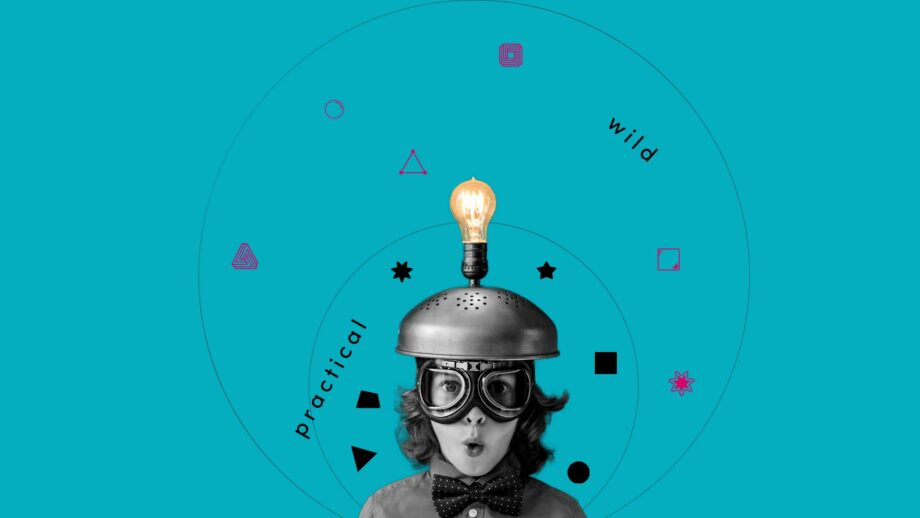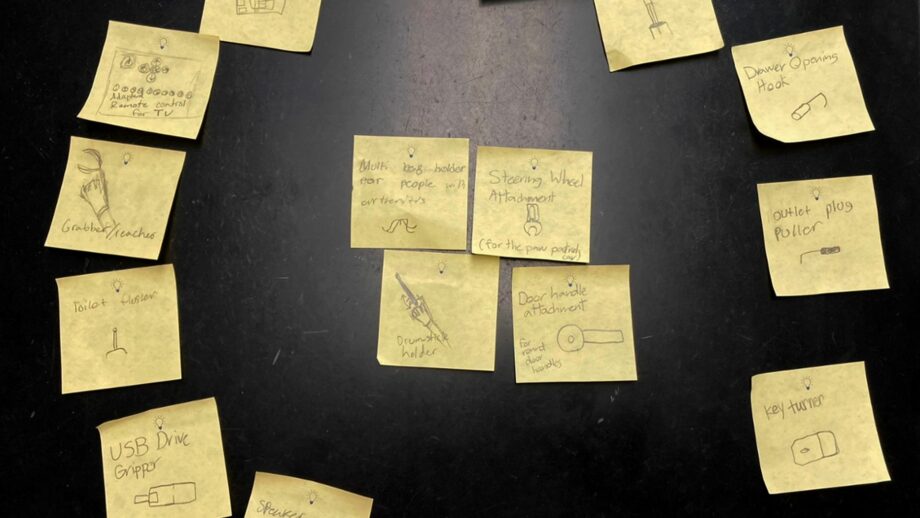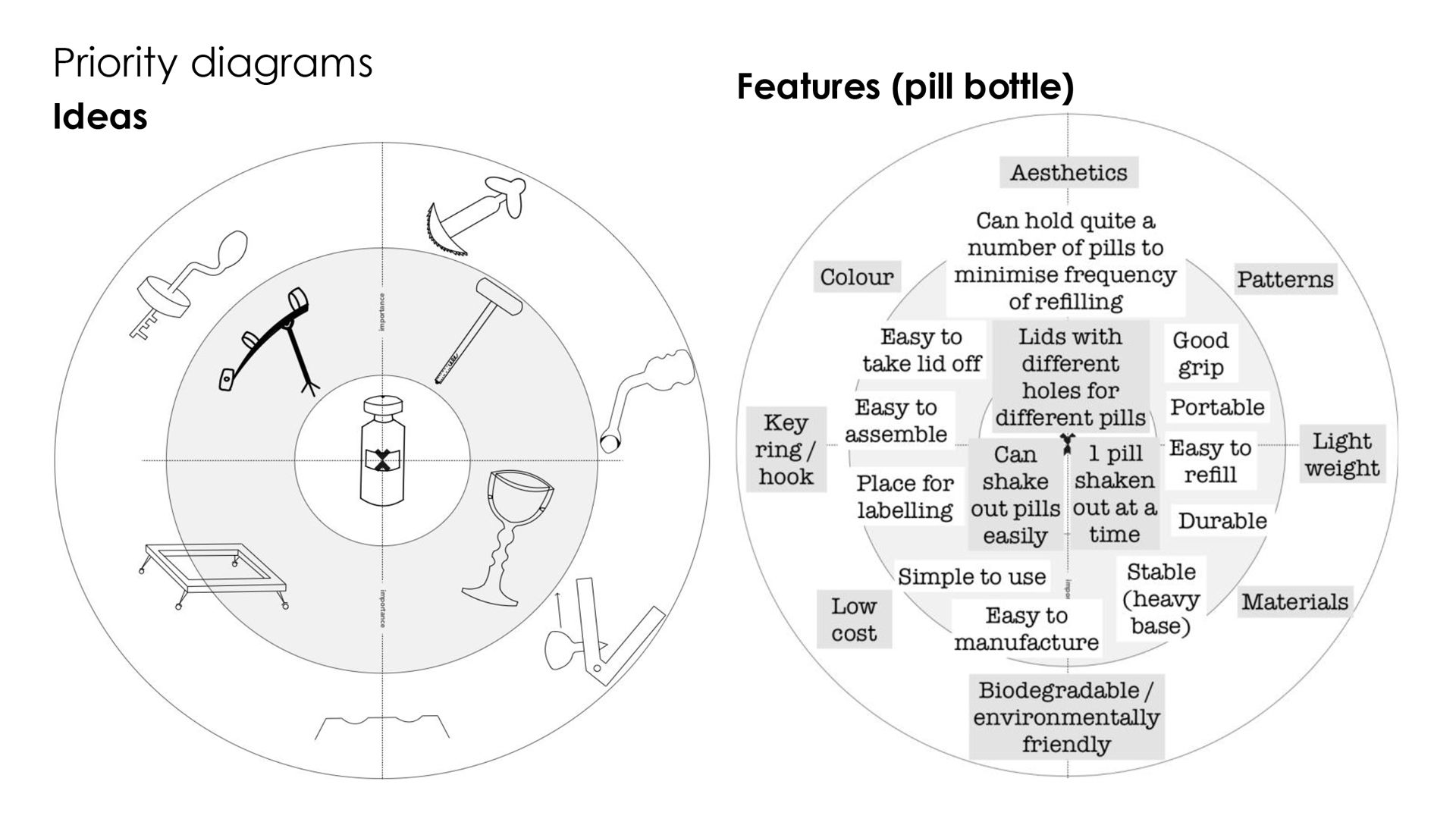The final step before we move on to the next toolkit is to refine your list of design criteria. Now that you have a key idea in mind, you can begin adding more specific criteria to your initial list. These should be driven by both your empathy and ideation studies, and might include points about ergonomics, weight, size, shape, aesthetics, cost etc.
Design criteria can be set out as a basic text list, but we recommend using the priority diagramming method again. Rather than mapping out ideas onto the bullseye chart, you can map out design criteria/features and place them in order of importance. The most important criteria are listed in the middle, and less important criteria are listed in the outer areas. Check out example on the right below and use it as inspiration to refine your own design criteria.